E-Motion Test Tool
- View installation and usage instructions here.
- Download the latest E-Motion Test Tool (v1.9.2) here (Updated 7/30/2015).
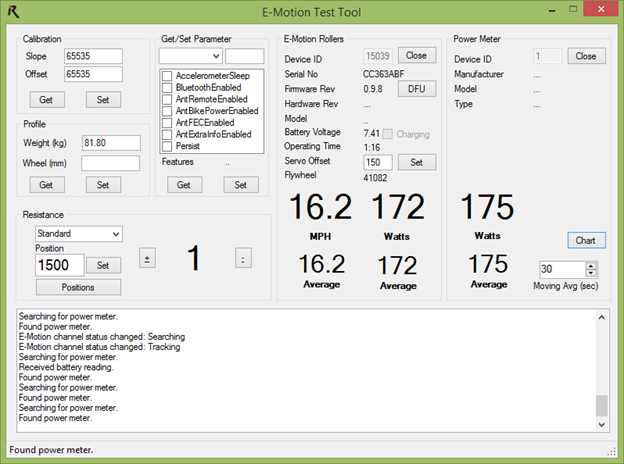
Firmware History
Please choose the latest build based on the device revision you have. Builds are specific to revision Beta 1 or Beta 2 and are not interchangable.
Beta 1 | Beta 2 |
|---|---|
| Beta 1 instructions | Beta 2 instructions |
Latest: Download 0.9.32Notable Changes:
Known Issues:
Download 0.9.25Notable Changes:
Known Issues:
Download 0.9.23Notable Changes:
Known Issues:
Download 0.9.20Notable Changes:
Known Issues:
Download 0.9.18Notable Changes:
Known Issues:
Download 0.9.17Notable Changes:
Known Issues:
Download 0.9.14Notable Changes:
Known Issues:
Download 0.9.13Notable Changes:
Known Issues:
Download 0.9.11Notable Changes:
Known Issues:
Download 0.9.10Notable Changes:
Known Issues:
Download 0.9.9Notable Changes:
Known Issues:
Download 0.9.8Notable Changes:
Known Issues:
0.9.4Initial beta 1 release. |
Early Access: Download 1.3.61Notable Changes:
Known Issues:
Latest: Download 1.0.34Notable Changes:
Latest: Download 1.0.39Notable Changes:
Known Issues:
Download 1.0.34Notable Changes:
Download 1.0.32Notable Changes:
Known Issues:
Download 1.0.12Notable Changes:
Known Issues:
Download 1.0.9Notable Changes:
Download 1.0.6Notable Changes:
|
TrainerRoad E-Motion Rollers Beta
PLEASE NOTE: This is an early beta that is not officially supported by TrainerRoad support staff yet, so please report any bugs directly to us at beta@insideride.com and not TrainerRoad. They graciously crafted this build especially for our beta and will officially support when we release.
IMPORTANT: Please do NOT check the "Use power from electronic trainer" option in Trainer Road as described here.
Known Issues:
- Text notifications in the upper right for watt targets over 255 are incorrectly displayed.
- Resistance Mode (a.k.a. Percentage of Brake Mode) displays incorrect values.
Log Files
Please send log files after your ride, they are located in your local directory:
PC: .\AppData\Roaming\com.trainerroad.desktop\Local Store\workouts
Mac: ./Application Support/com.trainerroad.desktop/Local Store/workouts/
You can click the Info tab in TrainerRoad, then press CTRL while clicking on the support link to bring you to the directory, then navigate to workouts and send the .csv file.
